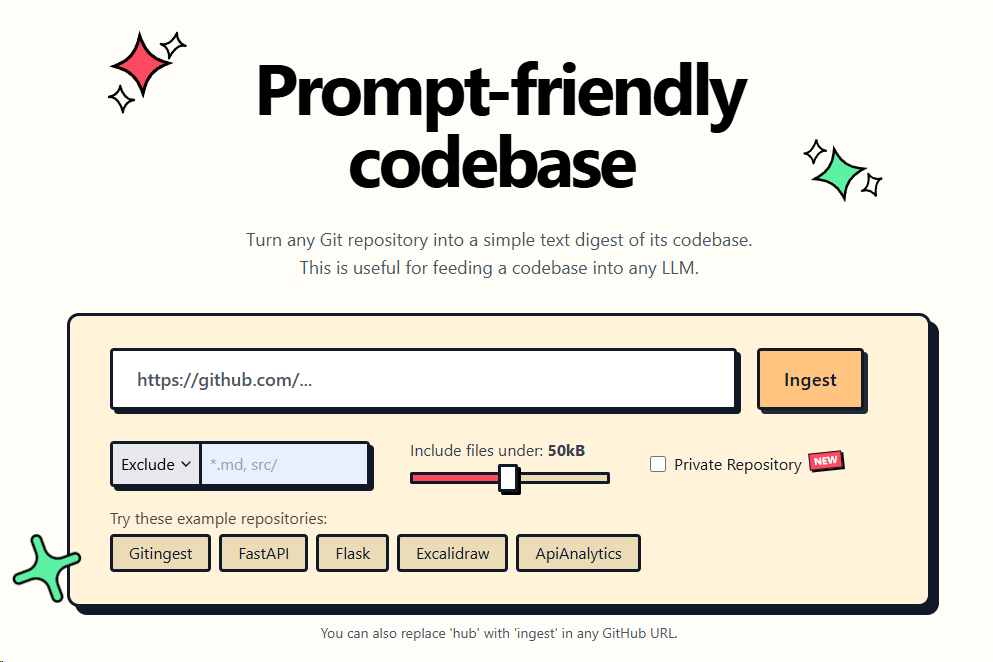Gitingest
将任意 Git 代码库转换为适合大语言模型(LLM)提示的文本摘要。
您也可以将 GitHub URL 中的 hub 替换为 ingest 来获取对应摘要。
gitingest.com · Chrome扩展 · Firefox插件
Deutsch | Español | Français | 日本語 | 한국어 | Português | Русский | 中文
🚀 功能特性
- 便捷代码上下文:通过 Git 仓库 URL 或本地目录获取文本摘要
- 智能格式化:针对 LLM 提示优化的输出格式
- 统计信息:
- 文件与目录结构
- 摘要内容大小
- 令牌数量统计
- 命令行工具:可作为 shell 命令运行
- Python 包:可在代码中直接导入使用
📚 系统要求
- Python 3.8+
- 私有仓库支持:需要 GitHub 个人访问令牌(PAT)。可在 https://github.com/settings/personal-access-tokens 生成(个人资料 → 设置 → 开发者设置 → 个人访问令牌 → 细粒度令牌)
📦 安装指南
Gitingest 已发布至 PyPI。
可通过 pip 安装:
pip install gitingest
建议使用 pipx 进行安装。
可通过您常用的包管理器安装 pipx。
brew install pipx
apt install pipx
scoop install pipx
...
首次使用 pipx 时需运行:
pipx ensurepath
# install gitingest
pipx install gitingest
🧩 浏览器扩展使用
扩展开源地址:lcandy2/gitingest-extension。
欢迎提交问题与功能需求至该仓库。
💡 命令行使用
gitingest 命令行工具可分析代码库并生成文本摘要。
# Basic usage (writes to digest.txt by default)
gitingest /path/to/directory
# From URL
gitingest https://github.com/cyclotruc/gitingest
# or from specific subdirectory
gitingest https://github.com/cyclotruc/gitingest/tree/main/src/gitingest/utils
对于私有仓库,使用 --token/-t 参数:
# Get your token from https://github.com/settings/personal-access-tokens
gitingest https://github.com/username/private-repo --token github_pat_...
# Or set it as an environment variable
export GITHUB_TOKEN=github_pat_...
gitingest https://github.com/username/private-repo
默认会跳过 .gitignore 中列出的文件。如需包含这些文件,请使用 --include-gitignored 参数。
默认情况下,摘要会输出到当前工作目录的 digest.txt 文件。可通过两种方式自定义输出:
- 使用
--output/-o <文件名>指定输出文件 - 使用
--output/-o -直接输出到标准输出(便于管道操作)
查看完整选项与使用说明:
gitingest --help
🐍 Python 包使用
# Synchronous usage
from gitingest import ingest
summary, tree, content = ingest("path/to/directory")
# or from URL
summary, tree, content = ingest("https://github.com/cyclotruc/gitingest")
# or from a specific subdirectory
summary, tree, content = ingest("https://github.com/cyclotruc/gitingest/tree/main/src/gitingest/utils")
对于私有仓库,可传入令牌:
# Using token parameter
summary, tree, content = ingest("https://github.com/username/private-repo", token="github_pat_...")
# Or set it as an environment variable
import os
os.environ["GITHUB_TOKEN"] = "github_pat_..."
summary, tree, content = ingest("https://github.com/username/private-repo")
默认不会写入文件,可通过 output 参数启用。
# Asynchronous usage
from gitingest import ingest_async
import asyncio
result = asyncio.run(ingest_async("path/to/directory"))
Jupyter notebook 使用
from gitingest import ingest_async
# Use await directly in Jupyter
summary, tree, content = await ingest_async("path/to/directory")
这是因为 Jupyter notebook 默认采用异步模式。
🐳 自托管部署
-
构建镜像:
docker build -t gitingest . -
运行容器:
docker run -d --name gitingest -p 8000:8000 gitingest
应用将运行于 http://localhost:8000。
如需绑定域名,可通过环境变量 ALLOWED_HOSTS 指定允许的域名。
# Default: "gitingest.com, *.gitingest.com, localhost, 127.0.0.1".
ALLOWED_HOSTS="example.com, localhost, 127.0.0.1"
🤝 参与贡献
非技术贡献方式
- 提交问题:发现错误或有新功能想法时,请在 GitHub 上创建 issue,帮助我们跟踪处理
- 分享推荐:如果您喜欢 Gitingest,请推荐给朋友、同事或在社交媒体分享,助力社区成长
- 实际使用:最宝贵的反馈来自真实使用场景!遇到任何问题或有改进建议,欢迎在 GitHub 创建 issue 或通过 Discord 联系我们
技术贡献方式
Gitingest 对首次贡献者友好,采用简洁的 Python 和 HTML 代码架构。开发过程中如需帮助,请通过 Discord 联系我们。提交 PR 的详细指南请参阅 CONTRIBUTING.md。
🛠️ 技术栈
- Tailwind CSS - 前端框架
- FastAPI - 后端框架
- Jinja2 - HTML 模板引擎
- tiktoken - 令牌估算
- posthog - 数据分析
需要 JavaScript/FileSystemNode 包?
推荐 NPM 替代方案 📦 Repomix:https://github.com/yamadashy/repomix